How to customize your background in Microsoft Teams
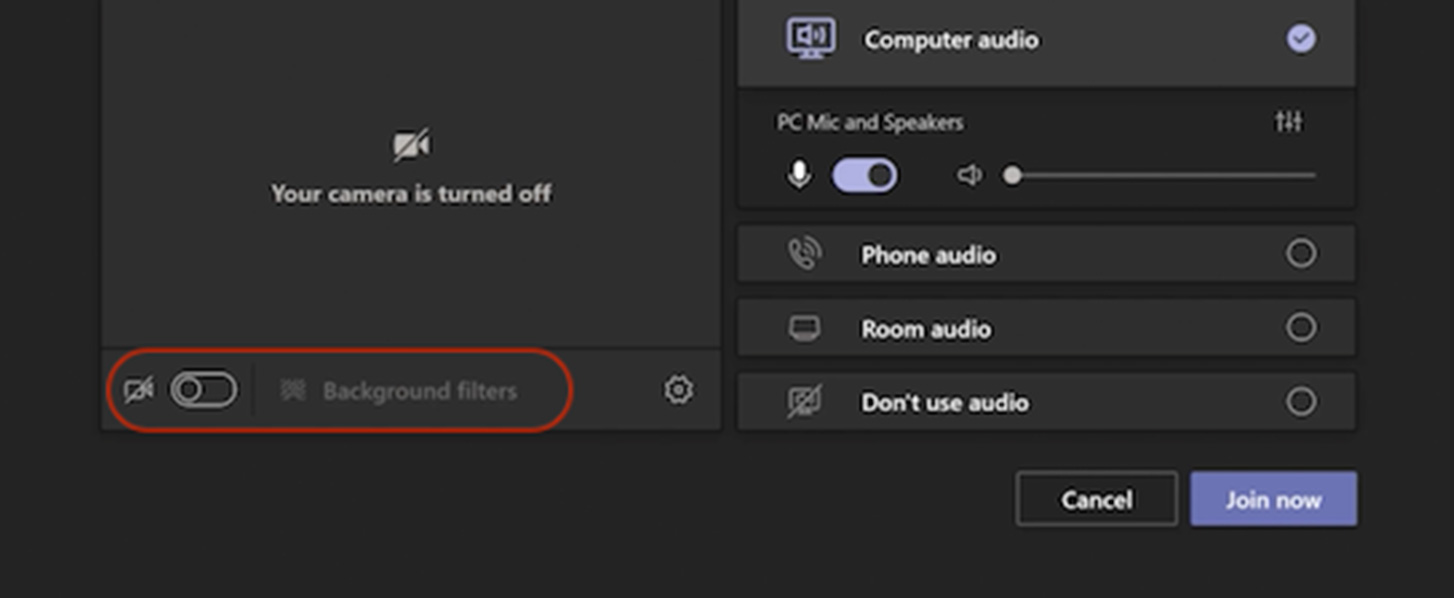
Change your background before a meeting starts
While you’re setting up your video and audio before joining a meeting, turn on your camera and select Background filters.
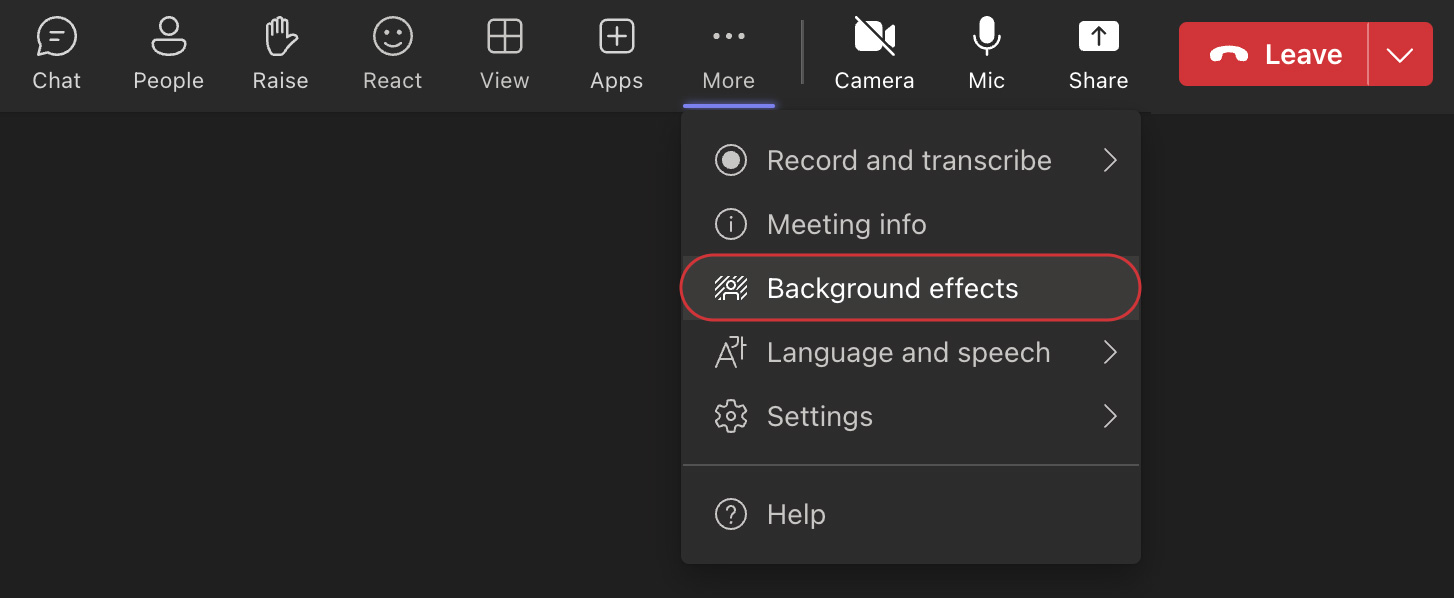
Change your background during a meeting
Go to the top of your meeting screen and select More actions (indicated by three dots), then Background effects.
Interested in creating a custom scene for Together mode? Learn more about designing a scene using Scene Studio
Custom backgrounds for Microsoft Teams
Submit your custom Microsoft Teams background
We encourage you to submit your own creations to have them featured in our collections from the community!
Submit now
