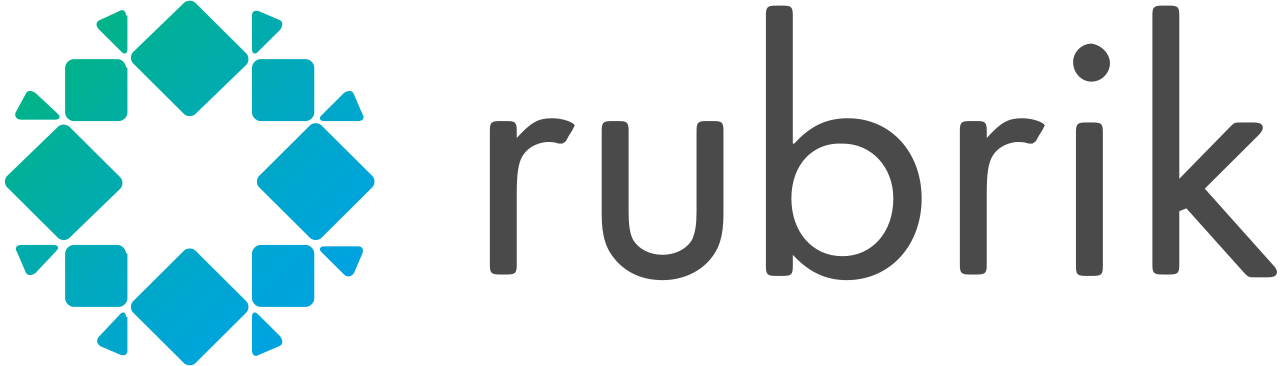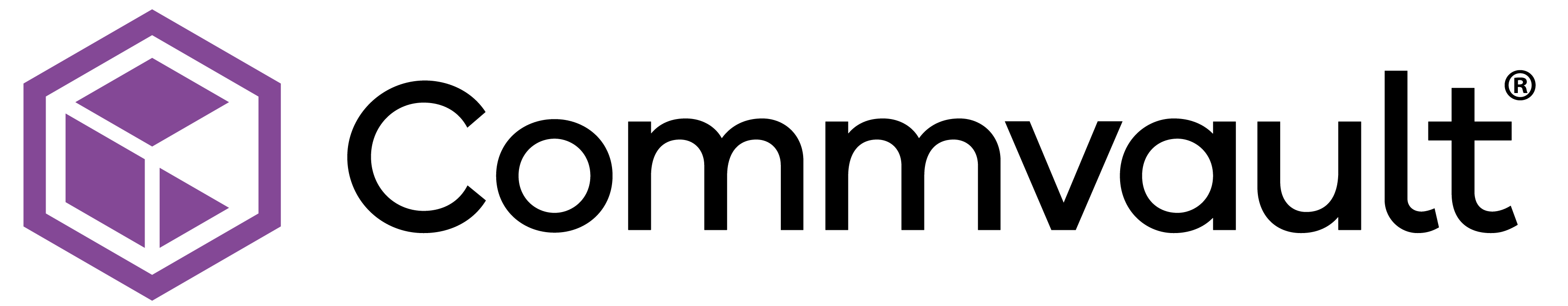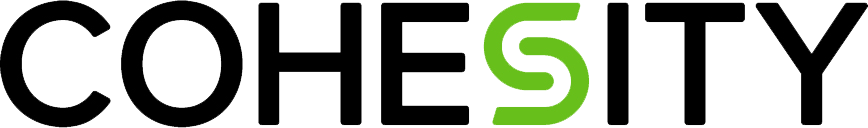Recovery speed and security are paramount for your resiliency
If you experience a ransomware attack that encrypts large quantities of data, accidental or malicious data deletion, or an overwrite event, you need a clear path to get back to business fast. When evaluating backup solutions, what matters isn’t solely backup, but the ability to restore data to a healthy state quickly.
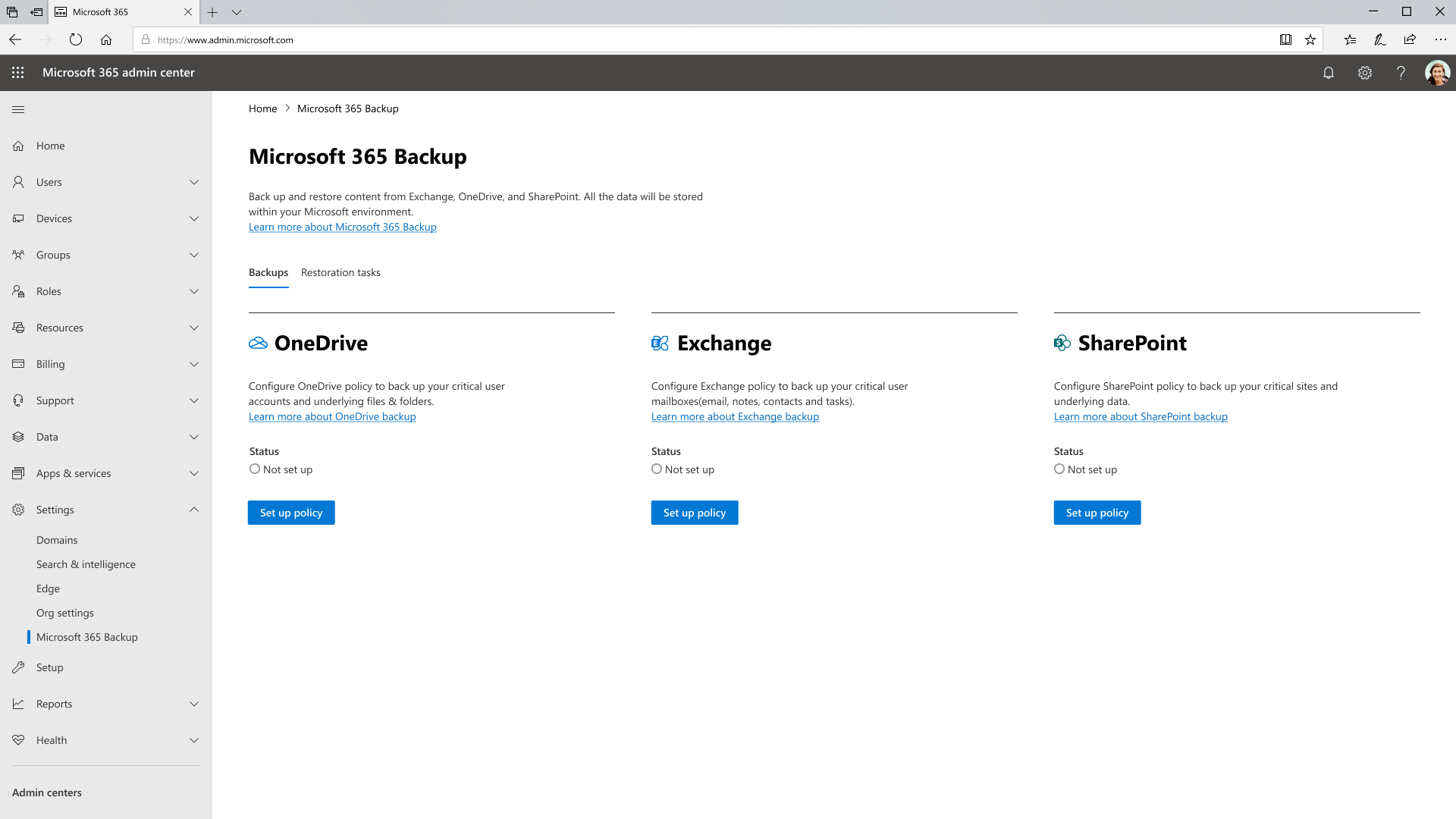
Why Microsoft 365 Backup
- Backup and restore clean, uninfected copies of data at unprecedented speeds
- Get reliable backup protection against data destruction attacks
- Manage backup and restore within the Microsoft 365 admin center or through a trusted partner solution using Microsoft 365 Backup Storage
- Maintain business continuity by keeping your data within Microsoft 365 security and trust coverage, and honor your tenant’s geographic residency requirements
Microsoft 365 products supported by Microsoft 365 Backup
OneDrive
Backup and restore OneDrive accounts with full fidelity (e.g., all site-level metadata and permissions), with file level granular restore coming soon.
Learn moreSharePoint
Backup and restore SharePoint sites with full fidelity (e.g., all site-level metadata and permissions), with file level granular restore coming soon.
Learn moreMicrosoft Exchange
Backup and restore mailboxes, including granular restore of deleted items from undesired deletion, modification or malware.
Learn moreGet to know Microsoft 365 Backup
Learn how Microsoft 365 Backup can help you achieve business continuity with fast and reliable data restoration to keep your business up and running.
Watch video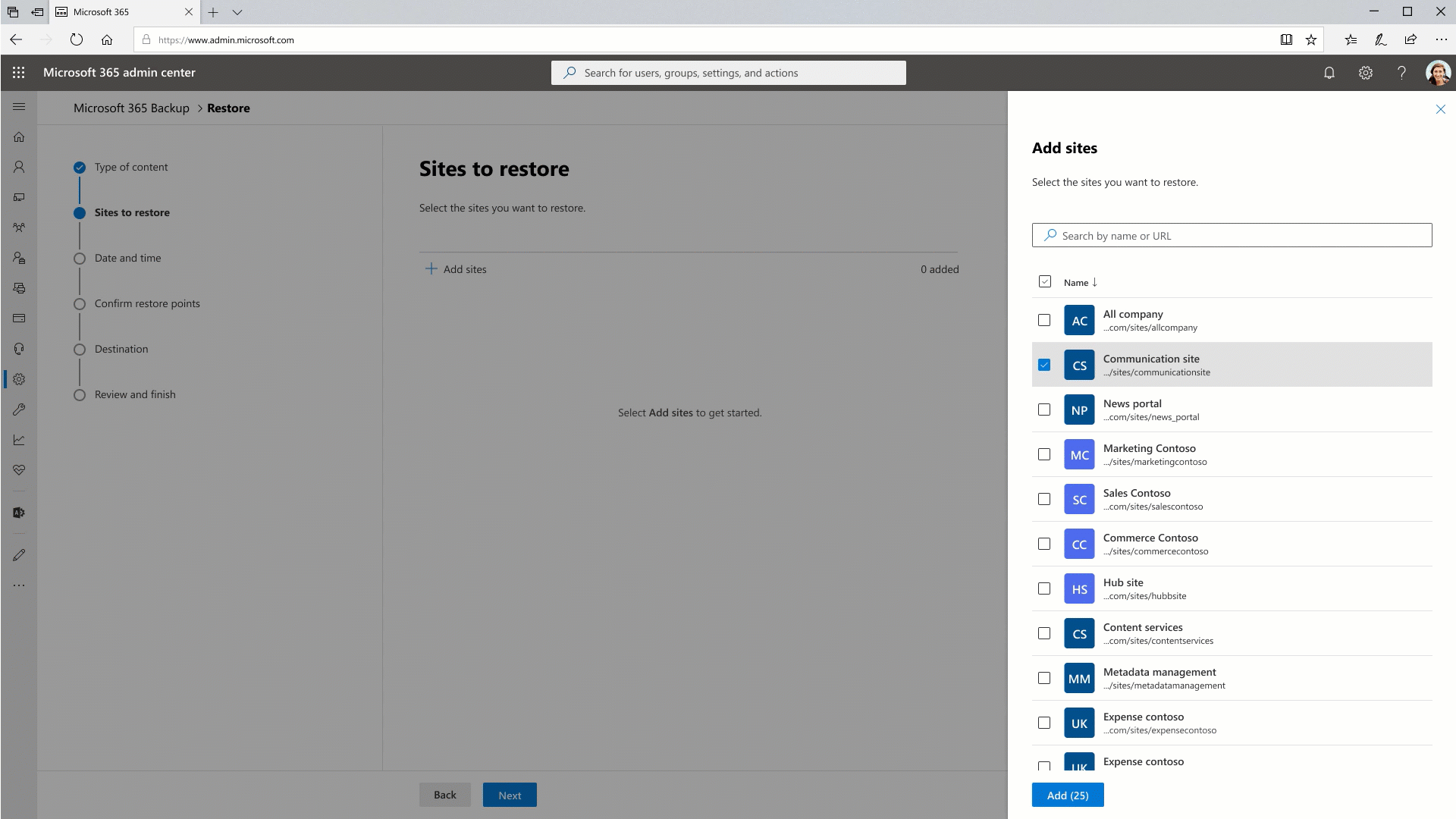
List of key features
- Express restore points: Restore clean copies of your data faster by using recommended express restore points from Microsoft 365 Backup.
- Complete or selective backup: Choose all or select SharePoint sites, OneDrive accounts, and Exchange mailboxes in your tenant.
- Granular, file-level restore: Restore individual mailbox items (coming soon for SharePoint and OneDrive).
- Search or filter: Effortlessly navigate through your backups using key metadata like site names, key owners, items, or event types within specific date ranges of restore points.
Pricing details
Storage on Microsoft 365 Backup:
$0.15/GB /month
See Microsoft 365 Backup in action
Watch how you can quickly and easily back up and recover SharePoint sites, OneDrive accounts, and Exchange Online items.
Watch video