Gathering feedback from employees to improve processes and morale
The leadership team uses Microsoft Teams to gather feedback directly from employees to monitor morale and take action to improve processes to ensure they feel appreciated and engaged.
A day in the life of the leadership team using Microsoft Teams
8:00 am
Helen in HR wants to take a pulse on employee morale. She uses the Company Communicator app to send a message to all store leaders, asking them to gather employee feedback on store processes, overall sentiment, and to brainstorm ideas on ways to show appreciation.
9:00 am
Terry, a store manager (SM), starts a Teams channel conversation with their employees encouraging them to provide feedback and submit their ideas on how to boost morale and ensure everyone’s wellbeing.
10:00 am
Mikaela sees the message from her SM and appreciates the support from leadership. She sends a shoutout using the Co-worker Appreciation app, thanking one of her co-workers for covering one of her shifts.
12:00 pm
Ken is on a break and reads the message from his SM. He recently discovered how helpful meditation is to relieve work stress. Using the Employee Ideas app in Teams, he suggests a few easy activities for co-workers to practice during breaks.
3:00 pm
María is a Teams champion and loves that the company is looking to do more with the app. She suggests using the Associates Insights app for an easy and effective way to capture, submit, and share customer opinions in a structured format.
Following week
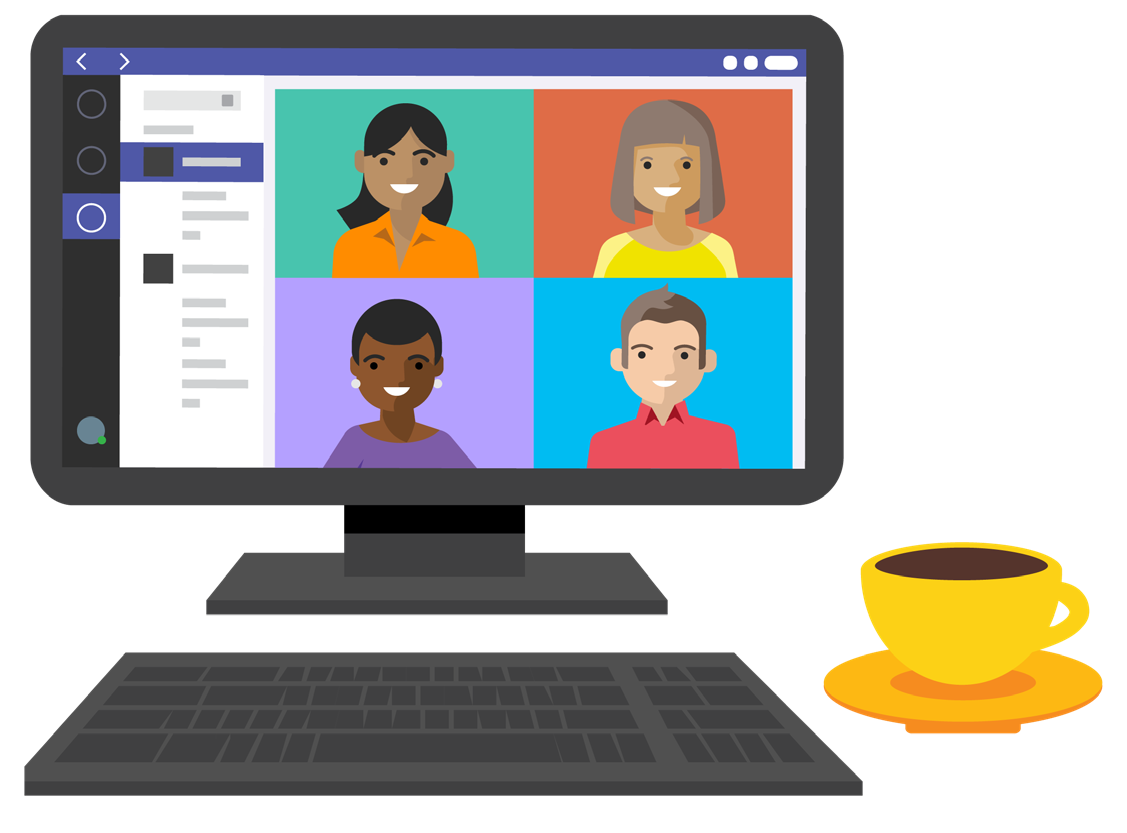
HR, Store Managers, and Store Ops schedule a Teams meeting to review the ideas submitted by employees.
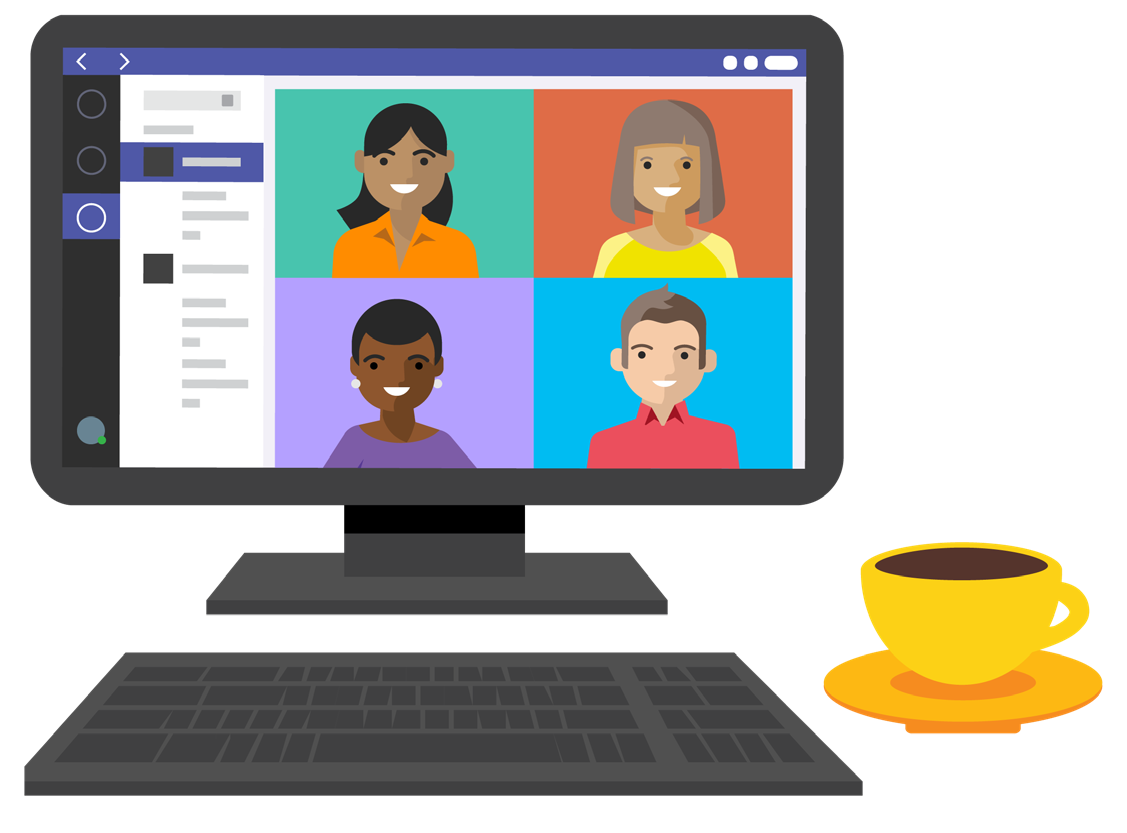
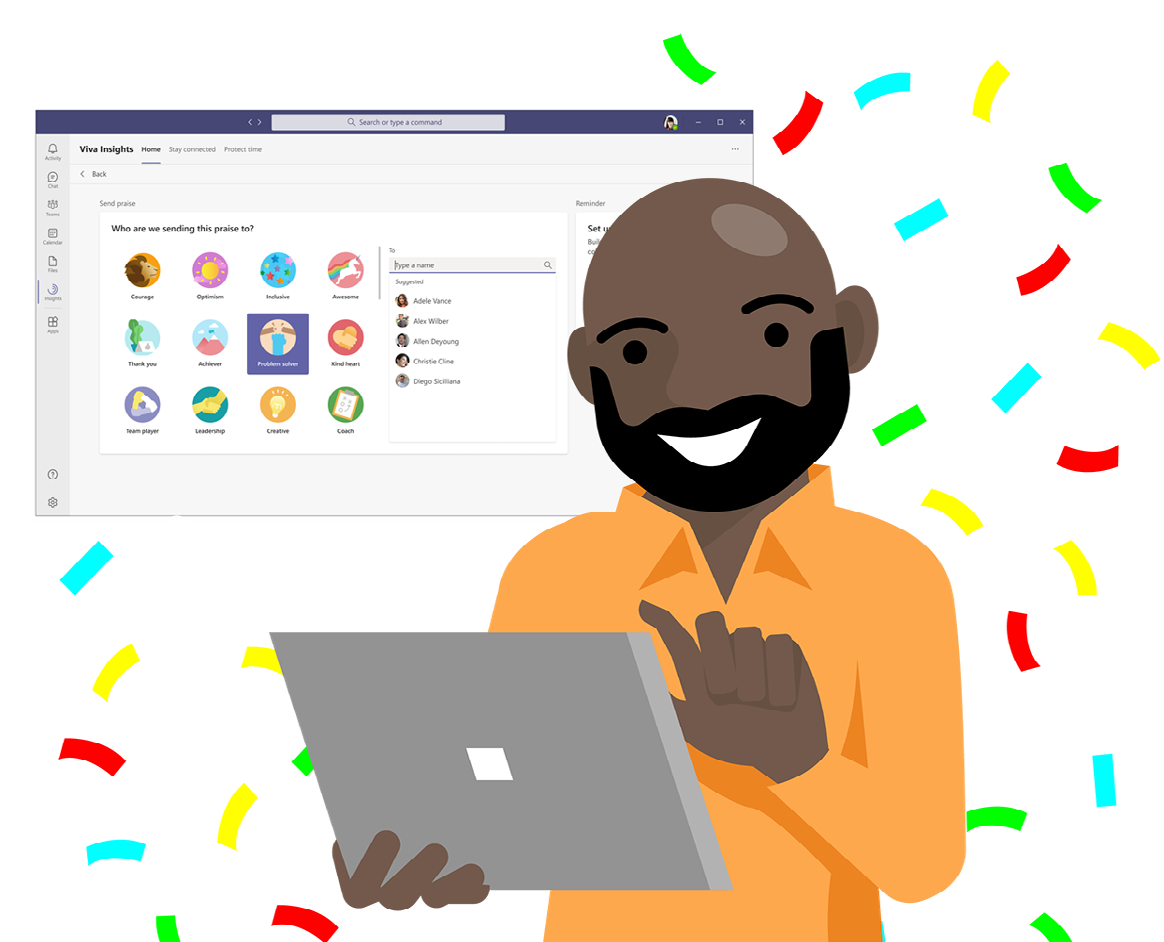
They decide to launch a communications campaign to encourage all employees to utilize the Praise app to show appreciation of co-workers.
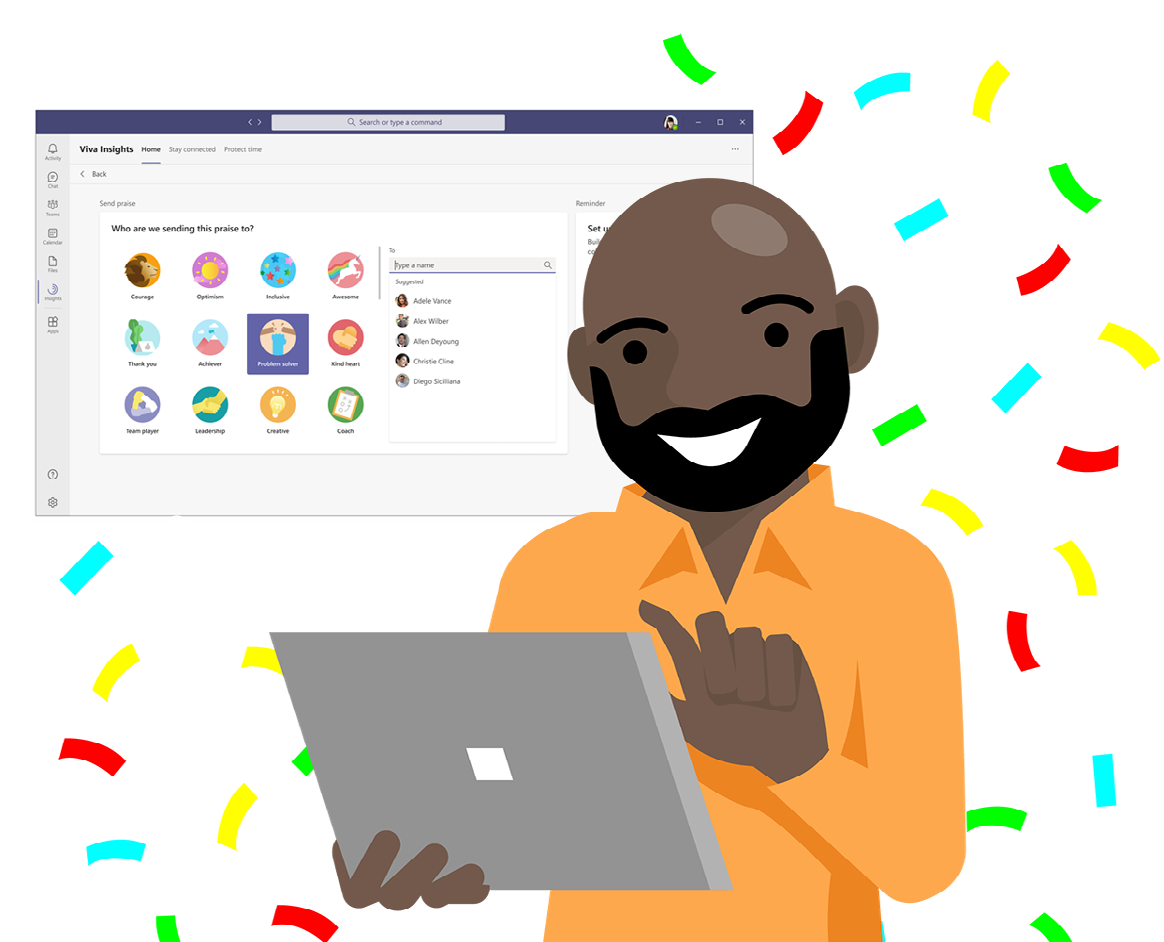

HR works with IT to deploy Viva Insights, which will remind associates to take time to focus on their wellness and provide recommendations.

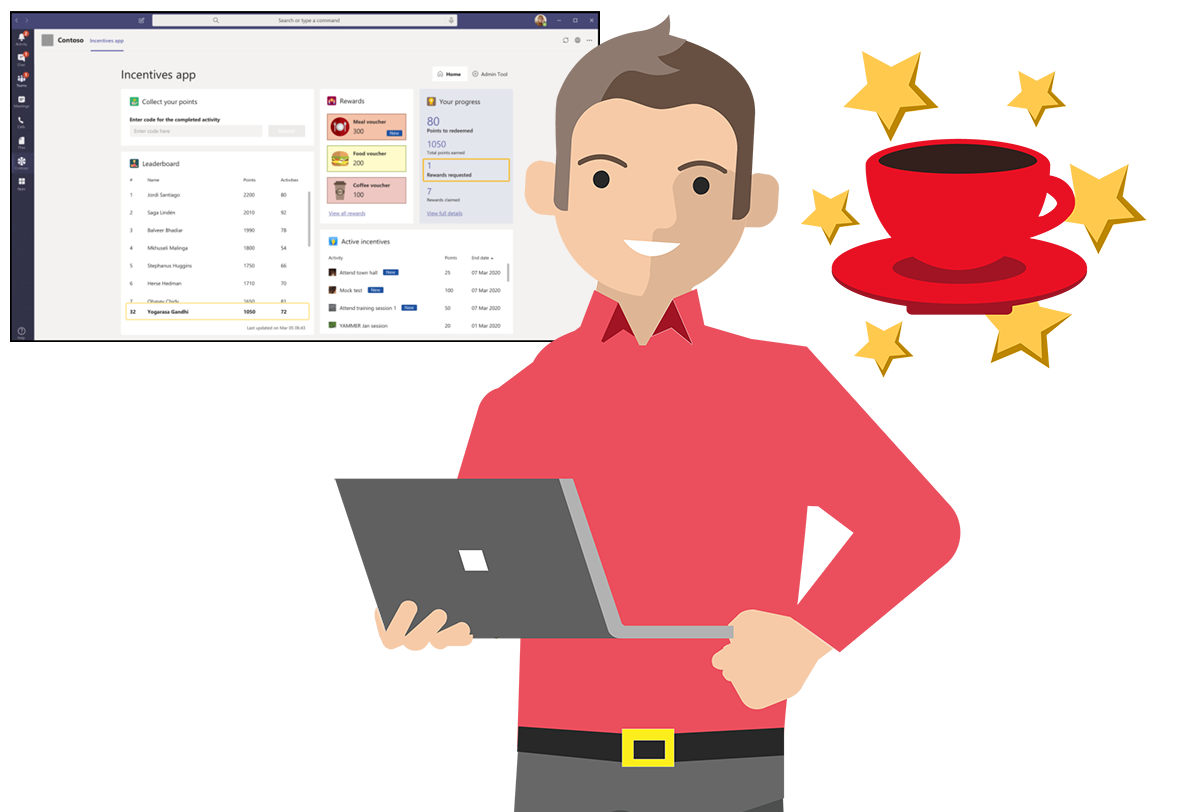
Store Managers also works with IT to roll out the Incentives app to reward top performing sales teams with a cup of coffee as a simple thank you.
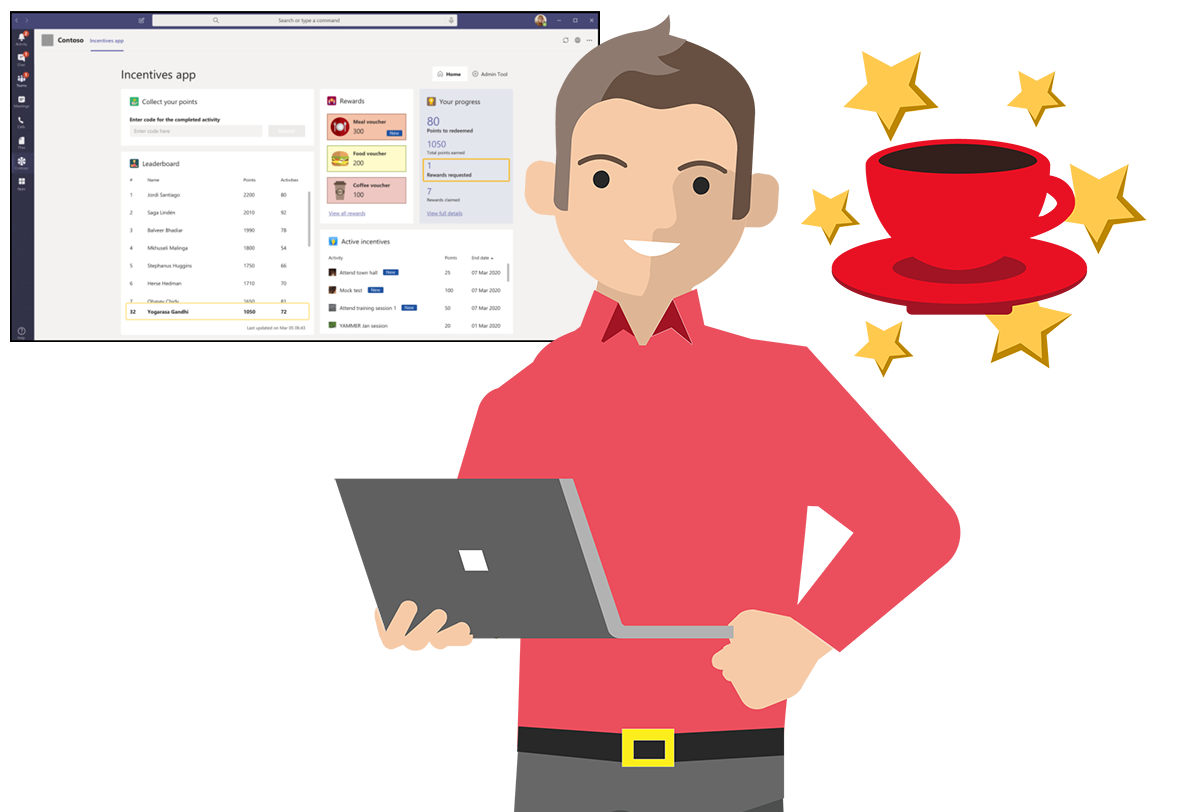
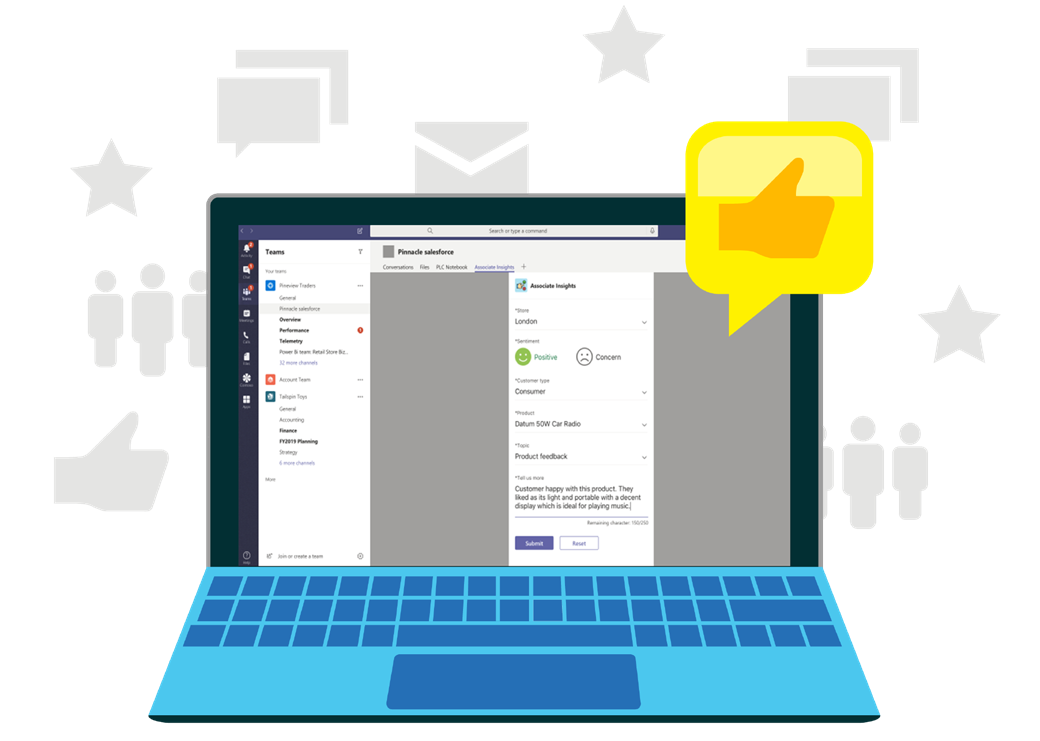
To ensure all customer feedback is being captured, the Store Managers and Store Ops work with IT to enable the Associate Insights app to gather customer feedback in a centralized, efficient manner.
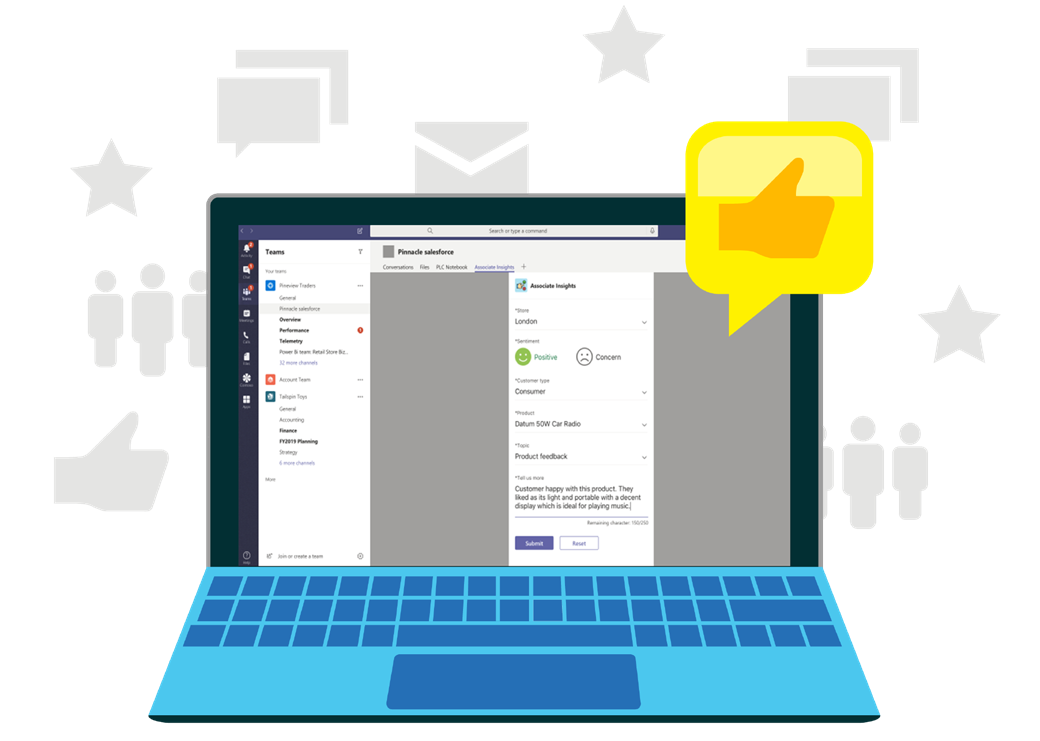
Recommended resources
Microsoft Teams adoption resources
Use our resources to go from inspiration to execution and accelerate your time to value with our productivity cloud.
