Isn’t it time for a better search? We’re increasingly turning to search engines to accomplish tasks and make decisions – in fact over half the internet population will start their internet experience with a search engine.
Microsoft Search transforms the way people in your organization find the info they need—no matter where you are in your cloud journey. Either integrated with Microsoft 365 or as a standalone solution, Microsoft Search is a secure, easily managed, enterprise search experience that works across all of your applications and services to deliver more relevant search results and increase productivity.
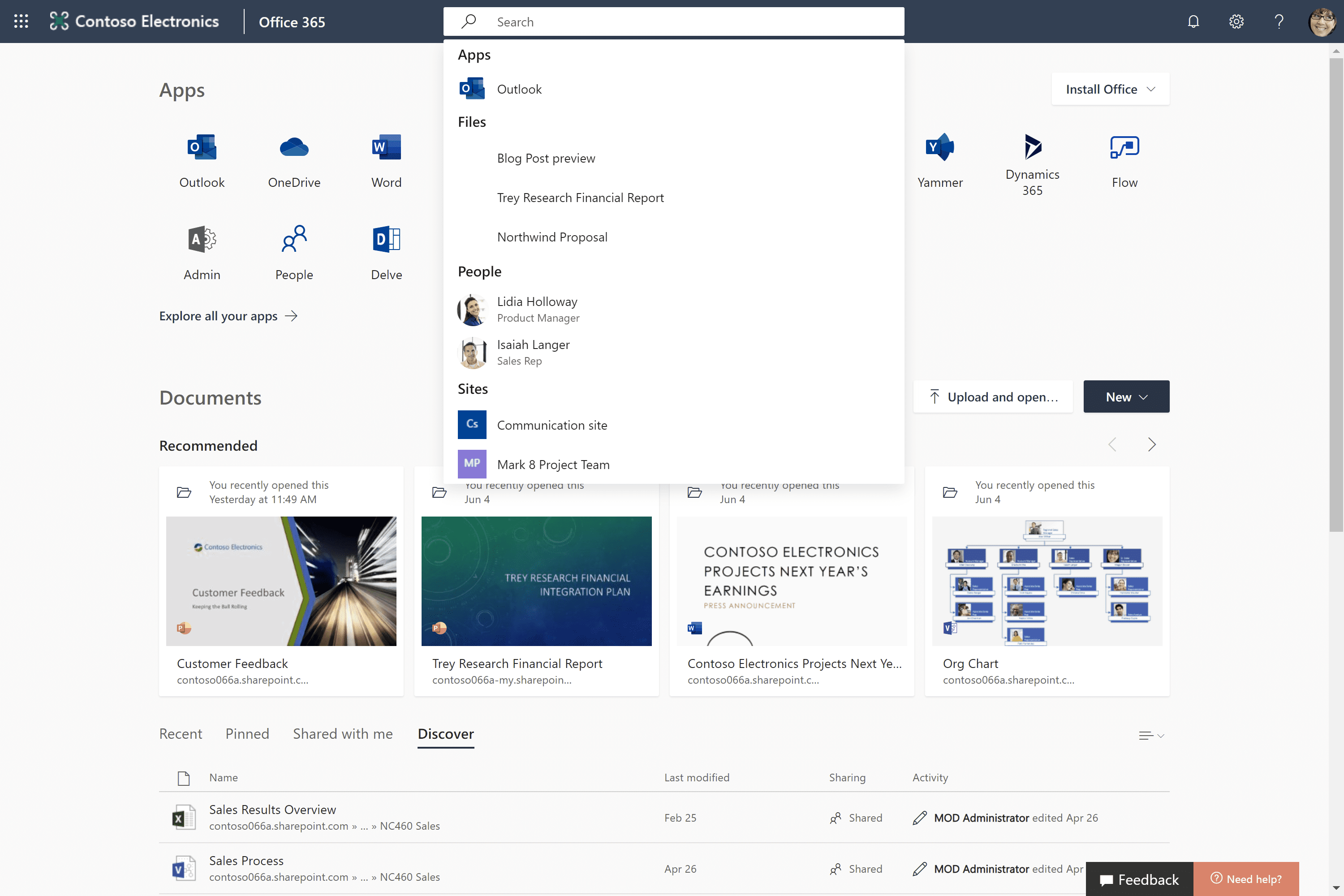
Microsoft Search meets you wherever you are. From SharePoint to Microsoft Teams, from Office to Outlook, enabling you to harness the collective knowledge of your organization so everyone can be more engaged and effective every day. Using the intelligence of the Microsoft Graph, relevant content will surface to keep you up to date allowing you to unlock creativity with personalized search and discover people & content in the context of your work.
Microsoft Search eBook
The modern workplace looks quite different than it did ten years ago. More people are working outside of the office, and using myriad devices and tools to get their work done. No matter where people work or what kind of device they use, they need the ability to quickly and easily find the information that will help them be more productive and informed.
DownloadMicrosoft 365 Productivity Library
The Microsoft 365 Productivity Library allows you to discover what's possible with Microsoft 365 and explore simple ways to get going fast through use cases, pivoted around all-up Microsoft 365 functionality. These scenarios help you to start the conversation with users about how they can use Microsoft 365 in their day-to-day work and life.
Learn moreMicrosoft Search in Bing Admin Essentials Guide
Learn how to effectively deploy Microsoft Search in Bing to make finding work results as simple as searching the web. This short training course covers administration-related topics that will help you increase Microsoft Search in Bing engagement across your organization and help users get answers faster.
DownloadMicrosoft Search Fundamentals
This learning path introduces you to tasks you will perform as a Global admin, Search admin, or Search editor working with Microsoft Search. We’ll start with the basics in the first two modules and then move on to more advanced topics.
DownloadMicrosoft Search in Bing EDU Adoption Kit
This adoption kit for teachers and students includes short, visual PDFs created for sharing on Teams, Yammer, and SharePoint. Use the content to inform your Microsoft 365 and Office 365 users about using Microsoft Search in Bing to find the school info they need and get more time for learning.
DownloadMicrosoft Search in Bing GCC Adoption Kit
This adoption kit for US government users includes short, visual PDFs created for sharing on Teams and SharePoint. Use the content to inform your Microsoft 365 and Office 365 users about using Microsoft Search to find the work info they need while also saving time and increasing productivity.
DownloadMicrosoft Search in Bing Adoption Kit
This adoption kit for enterprise users includes short, visual PDFs created for sharing on Teams and SharePoint. Use the content to inform your Microsoft 365 and Office 365 users about using Microsoft Search to find the work info they need while also saving time and increasing productivity.
Download