What you think you know about Georgia-Pacific depends on how you encounter its products—and there are many ways to do that. If you’re a homeowner looking to build a new deck, you’ll see a big “GP” stamped on wood materials as you browse a home improvement store’s lumber aisle. Restaurants feature Georgia-Pacific paper towel dispensers mounted to their restroom walls. The paper aisle at your local grocery store is filled with some of Georgia-Pacific’s most recognized brands, including Angel Soft® bath tissue, Brawny® paper towels, and Dixie® plates and cups. As Bruce Skillin of Georgia-Pacific’s Continuous Manufacturing Group (CMG) Immersive Learning team says, “We’re a lot of different things to different people. Pretty much, if you can make it from a tree, we have or we do.”
Founded in 1927 in Augusta, Georgia, and now headquartered in Atlanta, Georgia-Pacific employs 30,000 people in more than 180 locations worldwide. Like many companies with a long history and many patented processes, Georgia-Pacific wanted to preserve institutional knowledge and provide a strong foundation for the next generation of papermakers. Georgia-Pacific’s goals of preserving knowledge and training new papermakers became even more challenging in the face of a global pandemic that made travel and in-person communication nearly impossible. That’s when the company tapped the Wisconsin-based Advance Concepts® group and the Consumer Products Technology Innovation team to tackle the challenge, which ultimately led to the discovery of Microsoft SharePoint spaces.
Kurt Adams, vice president, Research and Development, sums up the company’s need and goals this way: “One of the important responsibilities of Georgia-Pacific’s R&D organization is what we call continuity of knowledge—that is, the assimilation, archival, and dissemination of knowledge that we think is important for sustaining our competitive advantage and training future generations of papermakers. If we don’t ensure continuity of knowledge, one of two things will happen: (1) We lose that knowledge or (2) the knowledge becomes socialized throughout the industry and everybody will be doing the same thing. Either way, we lose our competitive advantage. The ability to preserve knowledge and pass it along to subsequent generations of papermakers is important for sustaining our long-term competitive position. That’s why a tool like SharePoint spaces is not just nice to have but essential to our future business success.”
Papermaking 101
The conventional wet process (CWP) is the traditional method of making paper from wood fiber. The machines involved in papermaking are truly massive—sometimes the equivalent of a three-story building and a football field long. In addition, Georgia-Pacific has patented new processes and technologies for other papermaking methods. To protect its intellectual property, the company carefully controls access to its plants, with access granted only to those employees who work in them.
Ordinarily, new papermakers would travel to Georgia-Pacific’s paper facilities to learn these processes and be mentored by subject matter experts (SMEs) at each facility. Pandemic-related restrictions, however, accelerated company stakeholders’ thinking about new, scalable, and potentially less expensive ways—technology such as augmented reality (AR) and immersive environments—to train Georgia-Pacific’s papermakers and product developers going forward that wouldn’t necessarily require access to plants or seeing the machinery in action.
As Brigette K. Smith of Advance Concepts® notes, “CWP hasn’t changed much since its inception, so we can’t deliver ‘new’ content. What we can do is deliver old content in a new and exciting way.” Once enlisted by Georgia-Pacific to solve the challenge, she and her team set about capturing institutional knowledge from experienced papermakers—“capturing continuity of knowledge,” as Smith calls it—and building an industry-specific vocabulary of terms, such as Yankee dryer and hornification, to help the next generation of papermakers hit the ground running.
Preserving a lifetime of knowledge—in 360 degrees
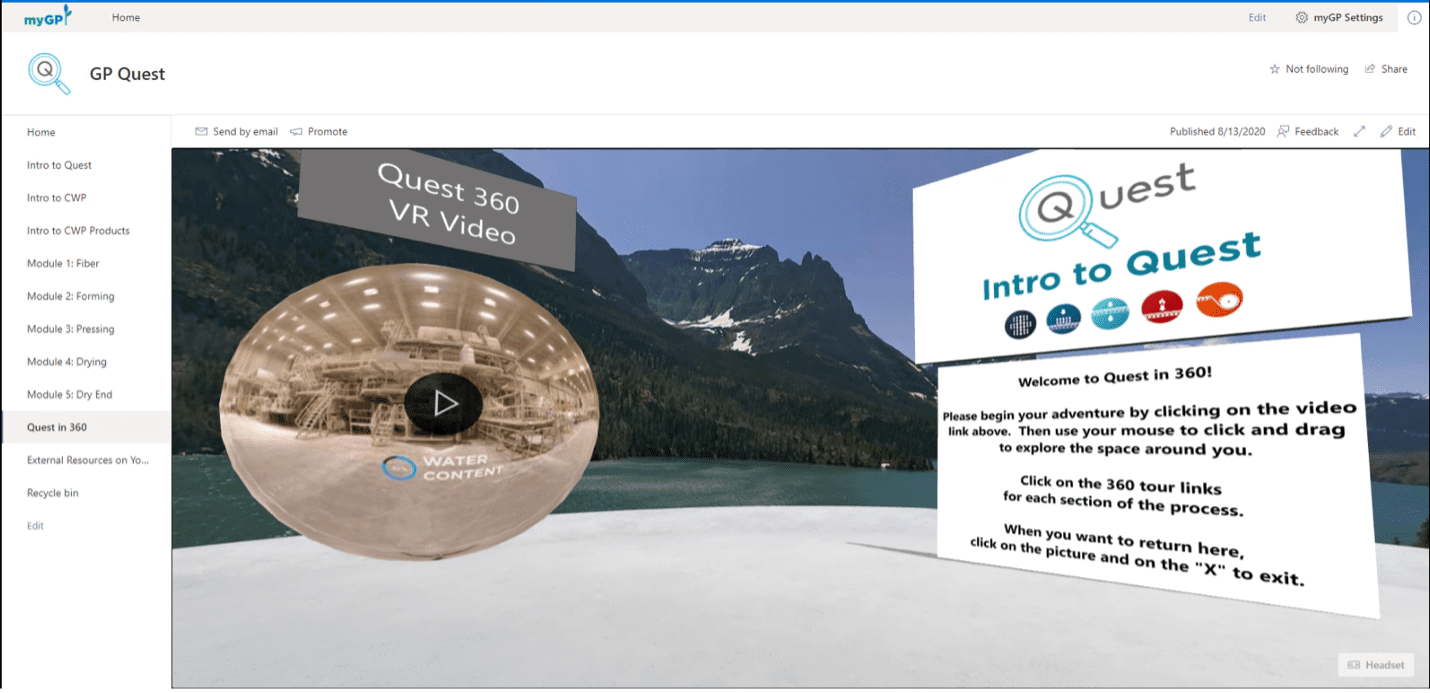
Workforce dynamics have been shifting for many years now. Most people don’t stick with the same job for 40 years anymore. In addition, the younger generation of employees has grown up with technology and wants to be mobile. Smith and the Advance Concepts® team had to come up with an educational program and platform that could meet the needs and desires of this younger workforce in the way they want to learn. The result was Quest.
— Brigette K. Smith, Design Thinking Specialist, Advance Concepts®
Smith describes Quest this way: “We came up with the name because we are on a quest to be lifelong learners. Our journey is not static; it’s immersive. We are not alone, and there are many SMEs within Georgia-Pacific to help us on our way.”
Quest began as a series of quick videos (many professionally created) and Microsoft PowerPoint decks. Smith and the Advance Concepts® team surveyed pilot groups of target users to get a sense of the learning modalities that most interested them. They determined that although slide decks and videos would remain an integral part of Quest, something more was needed to engage these younger learners. The team began researching AR and virtual reality (VR) and tools to incorporate their use into Quest. “In our research, we read about AR and VR and how much faster people are learning when they can experience it virtually versus just a traditional slide deck,” says Smith.
Smith turned to Skillin for help. He had been experimenting with 360-degree photography in projects in immersive technology at Georgia-Pacific. Smith and her team were engaged in “skill development and telling this great story,” Skillin says, “and they had several ways to do a video and PowerPoint decks, but the concept of doing it with 360-degree photography or virtual tours that host 360-degree content wasn’t something they had considered before they found me.”
Secure access to futuristic training
— Bruce Skillin, Georgia-Pacific CMG Immersive Learning Team
Skillin’s work focused on AR/VR and mixed reality, and he knew that 360-degree images and videos fit in those spaces nicely, as evidenced by their use in real estate. Smith’s team had content ready to go, and they were experimenting with different AR/VR tools, but none of them provided the security and intellectual property protections that Smith and Skillin were looking for.
Georgia-Pacific already had high adoption of Microsoft 365, so Skillin suggested SharePoint spaces. SharePoint is built for the enterprise, with features such as role-based security. With SharePoint spaces, Smith’s team could combine 360-degree imagery with enterprise security to create learning scenarios that were effective while protecting sensitive intellectual property.
Skillin explains, “One of the big things that SharePoint spaces solved for us in the enterprise was that it helped protect our intellectual property by using the same user names and passwords that everybody was already using.” Through the tool’s security features, Georgia-Pacific’s IT team knew who was authenticating to Quest and what they were authorized to access.
An immersive multimedia learning experience
— Bruce Skillin
As Smith and her team were testing other platforms for Quest, they kept running into two issues: (1) the inability to embed and link to existing content and (2) a requirement to deploy software onto users’ devices.
None of the tools they tested allowed the designers and content developers to drop in a video or slide deck or to link to an outside source. In contrast, SharePoint spaces enabled the team to blend AR/VR technology and the 360-degree images seamlessly, with no need to build separate platforms for those elements. For example, an essential component in CWP papermaking is the Yankee dryer, a piece of machinery that can be 33 feet long, 18 feet in diameter, and weigh more than 130 tons. This giant roll removes most of the water from paper during its manufacture. Wearing VR goggles, users can be immersed in the experience of this massive machine’s environment, click various elements to learn more, and listen to narration from SMEs. As Skillin says, “You’re right next to the machine as if you were walking along it. You can look up, click on things. SharePoint spaces puts them in the environment and gives them a higher comfort level than looking at flat content. That machine is so large, it’s hard to understand it unless you see it in person. SharePoint spaces gives learners that experience.”
If users can’t or don’t want to use the goggles, they still get the information they need. Smith says, “Users don’t have to have the goggles. They won’t get the same experience because the virtual experience is unique, but in the end, that was a big part of the reason we liked SharePoint spaces: You can experience it from your computer. You don’t have to have the goggles.” All Quest users come to the same space, but each has the flexibility to experience the learning modules in the way that works best for them, in the safety of their own environment and at their own pace.
Another advantage of SharePoint spaces is that it didn’t require deploying software to users’ devices. “Some of the other tools we were testing,” says Skillin, “required us to download a reader or app on our machines. With SharePoint spaces, we didn’t have to do any of that. We didn’t even have to push out a software update.”
Ease of use from a familiar interface
Content developers and managers at Georgia-Pacific are well versed in SharePoint, which made it easy to scale to SharePoint spaces. “If you’re comfortable with SharePoint, if you know how to create PowerPoint slides, you’re going to be comfortable creating a space,” says Skillin. In fact, says Smith, ease of use was one of the things that really drew her and her team to SharePoint spaces: “It’s one of the big reasons why, at the eleventh hour, we made the switch from one of the test platforms to SharePoint spaces. We were slated to release at the end of June, and the beginning of June was when we made the switch. We were able to do that because we were comfortable with SharePoint.”
This familiarity is helping Smith and her team transition Quest to content developers and managers. They can make updates quickly after an hour or two of introduction to Quest. “They can hit the ground running and make changes that would have taken us days or weeks to train them to do in other software. That was a huge win,” says Smith.
The easy navigation Quest offers shows up in the end-user experience, as well. Feedback the Quest team has received from people who have completed Quest modules includes:
- “I’m really learning stuff!”
- “This is so easy to navigate!”
- “Our whole team really needs to go through Quest.”
- “This would have been super cool when I first started at Georgia-Pacific, I’m not going to lie.”
- “On a scale of 1 to 5, with 5 being the most helpful way to learn, this is a 5½.”
Eric Lepp, creping and coating manager and a content developer on the Quest team, confirms the positive vibes from a developer’s perspective: “I think the ability to update the content through the editing feature and republish it is really straightforward. The ability to be video based, document based—I think that once you have the file uploaded, and then building out the site through some of the design features, the editing features that are built in—it’s outstanding.”
— Brigette K. Smith
A preferred learning platform built on SharePoint spaces
— Brigette K. Smith
SharePoint spaces makes managing, assembling, publishing, and viewing 360-degree imagery and other content types easy across a broad spectrum of users. “It just allowed us to create our content in a way we felt we could best deliver it to the greatest number of people,” says Smith. The format Quest presents—learning based on still images; an immersive, 360-degree virtual experience; and even podcast interviews with long-time employees and SMEs—gave Georgia-Pacific a way to ensure continuity of institutional knowledge, bring new papermakers up to speed quickly, and instill common process-related terminology throughout the organization
.
“It’s our hope that Quest will become the preferred platform for delivering content to new and current employees. We want it to be a place where people come to learn and grow, where they go because they enjoy the platform and breadth of ways they can learn. SharePoint spaces is the vehicle that is helping us create an exciting, immersive way to deliver content,” says Smith.
Kurt Adams concurs: “The way the next generation of employees we’re bringing into Georgia-Pacific learns is entirely different than older generations. Being immersed in the learning environment—whether it’s VR or AR; short videos; content that’s been parsed down to understandable, bite-sized pieces—is the way this generation learns. So, if we’re to be competitive and create a work environment that’s inviting and that people want not just to join but to stay in, this is the way we’re going to have to go about our training and development.”
SharePoint spaces offered Georgia-Pacific and Advance Concepts® a powerful combination of enterprise readiness; ease of use for content developers and consumers; and a simple way to publish and assemble still images, 360-degree photography, PowerPoint decks, and even podcasts in one immersive experience. Skillin, Smith, and the Quest team have only scratched the surface of what their learning platform can offer Georgia-Pacific’s employees. If this initial experience and the success of Quest to date are any indication, they’re looking at a bright future, indeed.

